The top things to consider when buying a new laptop - Part 2
The top things to consider when buying a new laptop !!
Here’s what to look for if you want to buy the best laptop possible.
6. Storage
Hard drives used to be all the rage, but these days they’ve mostly out of favour, especially for thin and light laptops. This is because they can be slow, somewhat bulky, and produce noticeable heat and noise.
A solid state drive (SSD), on the other hand, offers a lot more speed than a hard drive, runs silently, and can be installed in a form factor that doesn’t add too much to the weight and bulk of a laptop. As a result of these clear benefits, most OEMs have embraced SSD storage as the standard for laptops.
Stick to an SSD for your new laptop and you’ll love the speed with which it can load programs, access your data, and also how quickly it can boot up your system.
A solid state drive (SSD), on the other hand, offers a lot more speed than a hard drive, runs silently, and can be installed in a form factor that doesn’t add too much to the weight and bulk of a laptop. As a result of these clear benefits, most OEMs have embraced SSD storage as the standard for laptops.
Stick to an SSD for your new laptop and you’ll love the speed with which it can load programs, access your data, and also how quickly it can boot up your system.
The only problem is that SSDs don’t offer as much capacity. This means that SSD storage is often more expensive in terms of dollars-to-gigabytes than traditional hard drives. You’ll be stuck with a drive that’s either 128GB, 256GB or 512GB in size, but costs a lot more than one with a 1TB or 2TB hard drive would.
To compensate, many laptop and PC OEMs now pair a smaller SSD with a larger hard drive. This allows consumers to get the speed benefits of keeping their operating system on SSD storage while also having adequate storage space for the rest of their data.
The newest, fastest laptops also have NVMe solid-state drives which are much faster than traditional SSDs but also more expensive.
7. Battery life
Manufacturer-quoted battery life is almost never indicative of what the real-world experience of using a laptop is like. There are simply too many variables that affect battery life. There is the screen brightness, the screen resolution, the number of applications you have running in the background plus whether or not you actively remain connected to Wi Fi networks or Bluetooth devices.

The operating system a laptop runs on can also play a major role in determining battery life. It’s for this reason that ultrabooks and convertibles running on Chrome OS tend to offer superior battery life than those running on Windows 10.
If you run programs that need lots of processing, stream lots of online video, play graphics-intensive games or if you transfer lots of files over a wireless network, then your battery will drain a lot sooner than what the vendor has quoted.
A good practice here is to look at the rating of the battery in Watt-hours (Wh) or milliamp-hours (mAh). The larger these figures are, the longer the battery can last. For a 13.3in Ultrabook, for example, a battery with a rating from 44Wh to 50Wh will give you the best results.
If you run programs that need lots of processing, stream lots of online video, play graphics-intensive games or if you transfer lots of files over a wireless network, then your battery will drain a lot sooner than what the vendor has quoted.
A good practice here is to look at the rating of the battery in Watt-hours (Wh) or milliamp-hours (mAh). The larger these figures are, the longer the battery can last. For a 13.3in Ultrabook, for example, a battery with a rating from 44Wh to 50Wh will give you the best results.
8. USB 3.0
These days, if a laptop has less than one USB 3.0 port on it, you probably ought to look at buying another laptop. Ideally, you should look for a laptop that has at least a couple of these USB 3.0 ports.
In addition to the baseline utility you get from USB ports (which allow you to plug in an external hard or SSD drive and backup your data or use conventional mouse or a fancy keyboard with your laptop), USB 3.0 is about ten times faster than USB 2.0. This means that data transfers over USB 3.0 take significantly less time.
In addition to the baseline utility you get from USB ports (which allow you to plug in an external hard or SSD drive and backup your data or use conventional mouse or a fancy keyboard with your laptop), USB 3.0 is about ten times faster than USB 2.0. This means that data transfers over USB 3.0 take significantly less time.

9. Fingerprint reader and TPM
Fingerprint readers are great for logging into mobile devices and the latest Windows 10 Operating System makes further use of them with its Windows Hello system.
People can guess your password, but few can fake a fingerprint. In order to keep the contents of your laptop secure, a portable PC with a fingerprint reader is usually the best way forward.
People can guess your password, but few can fake a fingerprint. In order to keep the contents of your laptop secure, a portable PC with a fingerprint reader is usually the best way forward.

10. Build quality
No matter how careful we are, most laptops are inevitably going to find themselves, dropped, thrown and knocked around by the rigors of everyday use.
To counteract this, some modern laptops are ruggedised to withstand rain and dust. Some are built especially for the brutal educational environments - and come with military-grade protection certifications.
To counteract this, some modern laptops are ruggedised to withstand rain and dust. Some are built especially for the brutal educational environments - and come with military-grade protection certifications.
[Related content]
For more this type of content or If you want to know amazing facts , tricks ,tips about technology or you want to learn coding then follow
coder__bhai on instagram
For more this type of content or If you want to know amazing facts , tricks ,tips about technology or you want to learn coding then follow
coder__bhai on instagram



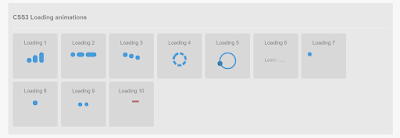
Comments
Post a Comment